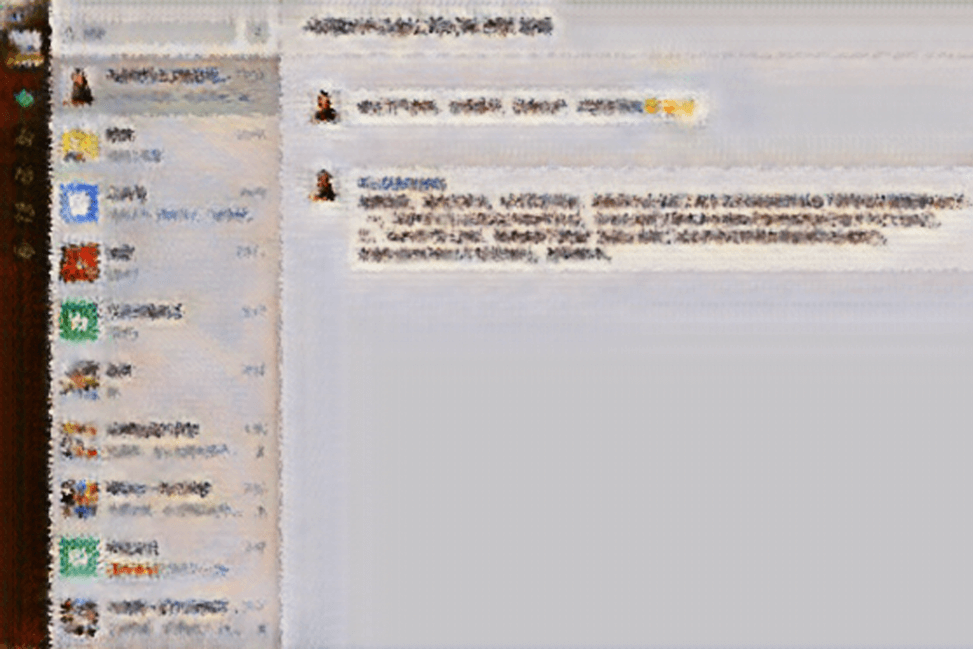The quick answer
Yes, the WeChat APP can help you translate Chinese (what others say), but it can not help you translate English (what you say).
Therefore, the built-in translation is helpful for online communication (each one can understand what the other says using the translation function) but not convenient for face-to-face talk.
Let’s dive in.
The WeChat translation function
In the WeChat dialog, we can long press any message and choose “Translate”:
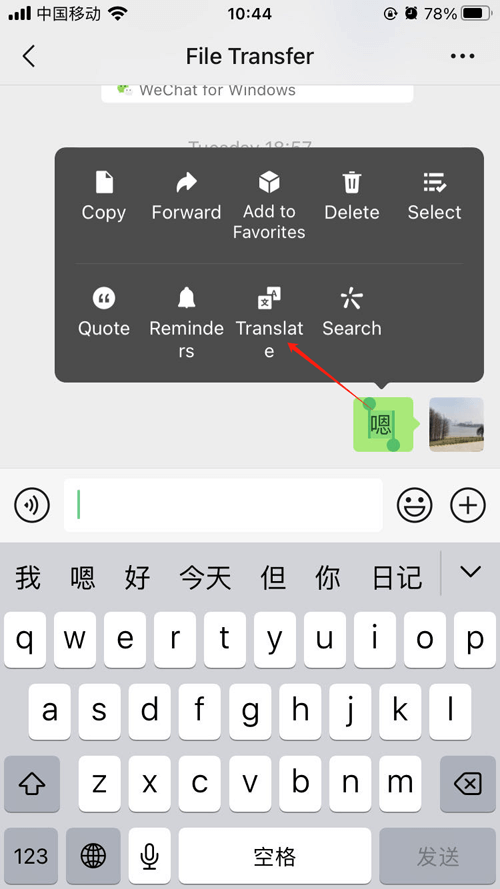
And we will see the translation (into our system language):

For voice messages, we can long press and convert them to text before translation:
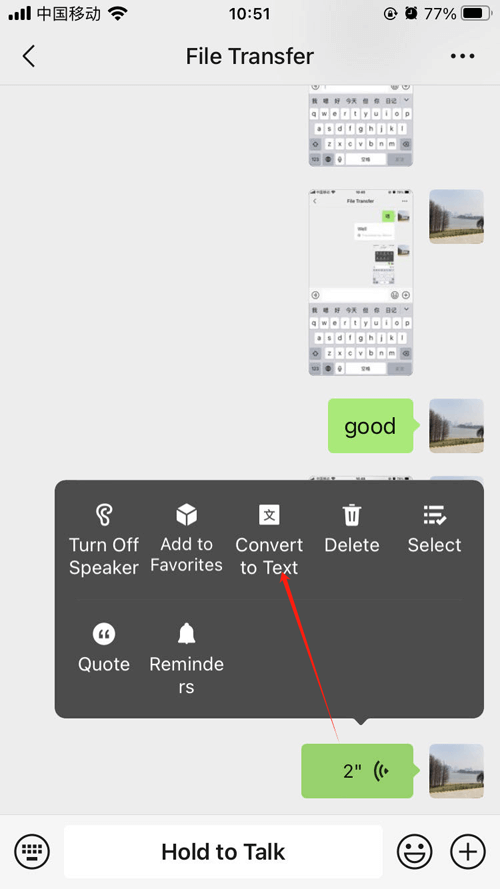
Then we can see the translation by long-press the recognized message again:

As we see in the example above, the built-in translation function is helpful for our online chatting.
Now, let’s see the pros and cons of WeChat translation.
Pros: target language to source language
WeChat is good for daily communication, especially for dialog text. In common online communication, each party can use WeChat to translate the foreign language (even the voice message).
So, it is useful in the following situations:
- Chat with a Chinese friend;
- Chat with a Chinese business partner;
As long as the contact is added to the WeChat friend list, the communication can be fluent.
Cons: source language to target language & voice message
However, it is hard for us to communicate with a Chinese when:
- We are buying something on the street;
- We are talking to a stranger;
- We don’t want to add his/her WeChat;
In the above scenarios, we cannot rely on WeChat translation as we cannot launch the dialogue in the APP.
Remember, WeChat can only translate the message into the default system language. So, in the above cases, if our phone language is English, we cannot translate what we say:
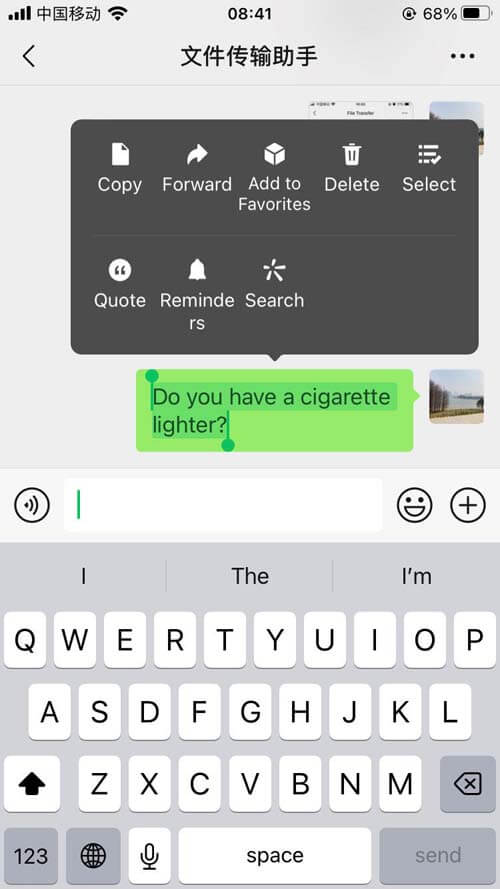
Unlike before, we cannot find the “translation” option when long-pressing an English message.
That’s a big problem.
Another shortage of the built-in WeChat translation is that the voice message requires 2 steps to be translated. Meanwhile, WeChat cannot recognize Chinese dialects well.
Therefore, we cannot rely on WeChat as a translation tool when traveling in China.
Below are some recommended Chinese translation Apps. All of them are good at text and voice translation.
ZH-EN Translate App suggestion: WeChat Mini Program
If you like WeChat, you can use a translation mini program (Chinese name:” 腾讯翻译君”) made by the WeChat team. Without extra installation, the mini program will help you with basic Chinese translation.
Here is what the mini-program looks like:
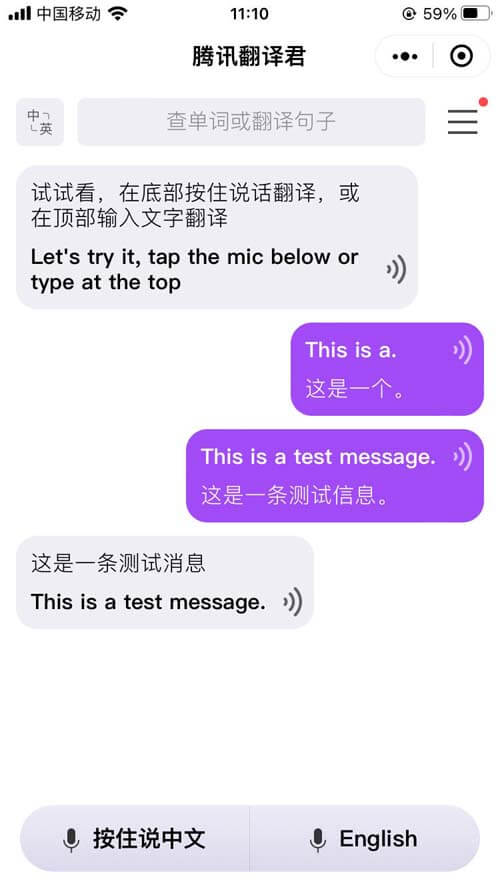
The interface is simple. We can type (or paste) text at the top or hold the buttons to speak Chinese or English (and dozens of other languages).
To use the mini program, search “腾讯翻译君” in the WeChat search bar.
ZH-EN Translate App suggestion: Apple Translate
If you are using an iPhone, the system’s built-in translator is a perfect Chinese translator:
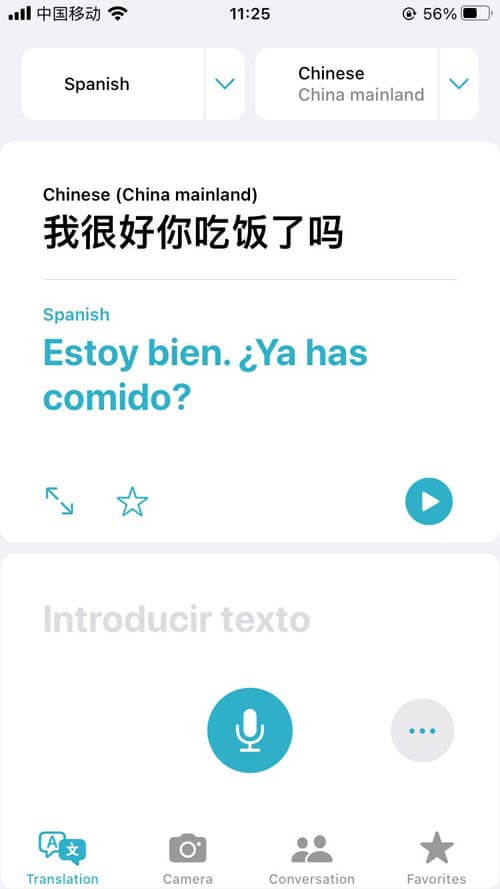
The default iOS translator is good at recognizing the human voice of all major languages. When holding the speaking button, the App will automatically detect the voice type and translate it into the other language.
It supports text and image input as well.
What’s more, the face-to-face mode is perfect for voice dialog (both parties can use one phone to talk):
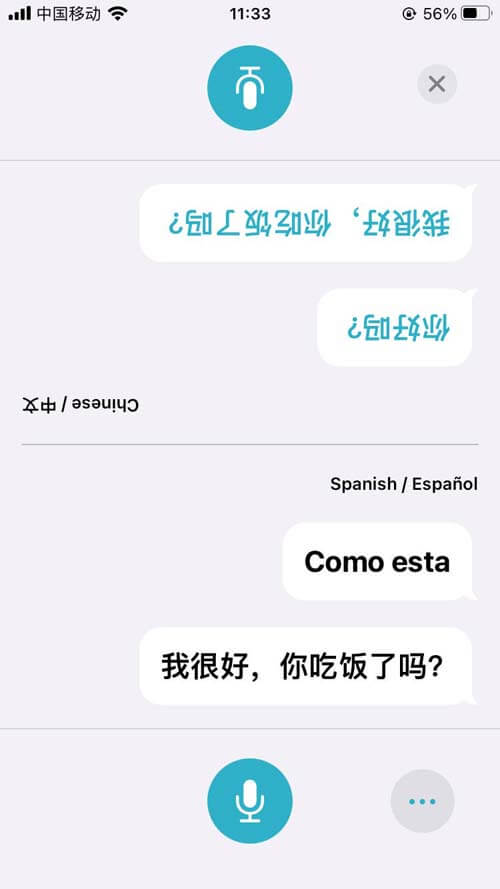
ZH-EN Translate App suggestion: Microsoft Translator
Similar to Apple Translate, Microsoft Translator is another recommended Chinese translation App for travelers.

Compared to the previous Apps, Microsoft has more supported languages. Here are some examples that WeChat and Apple don’t have:
- Burmese to Chinese
- Czech to Chinese
- Cantonese to Chinese
- Danish to Chinese
- Finnish to Chinese
- Punjabi to Chinese
- Swedish to Chinese
So, if you find your language is not supported in the WeChat mini program translator and the iOS translator, Microsoft Translator may be a good choice.
Another wonderful feature for Microsoft is the Converse mode. For multiparty communication, you can connect all speakers by Bluetooth, and the App will do the rest:
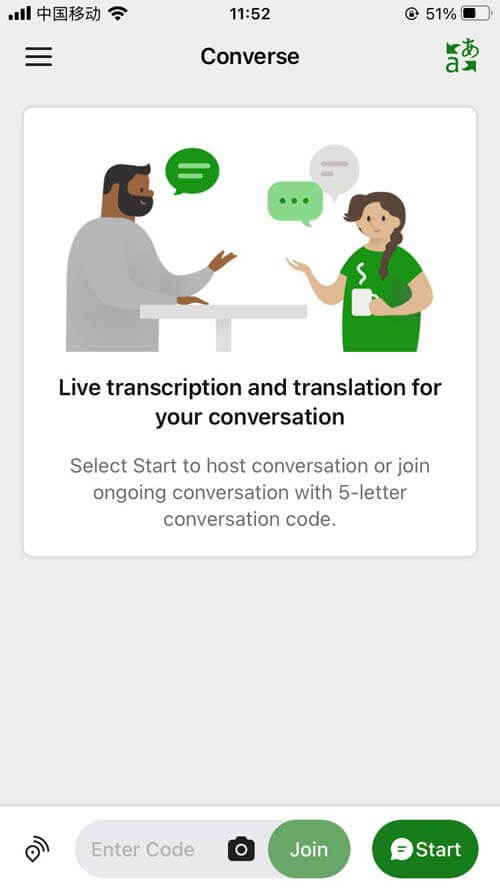
Once the connection is created, all parties can take part in the dialog using their own phones.
ZH-EN Translate App suggestion: Sogou Translate
Another useful Chinese translation App is Sogou Translate. Sogou is a Chinese search engine focusing on social media and personalized content.
Here is the Sogou Translate App interface:
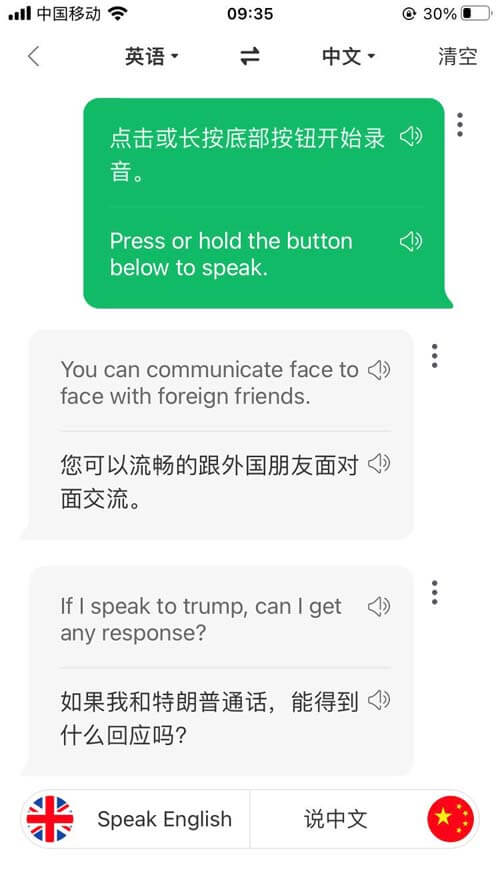
Similar to the tools before, Sogou can help us with voice translation (both source language and target language).
We can find some more functions like photo/document translation. Meanwhile, its main menu is in Chinese (with easy-to-use icons) and contains English learning sections that we may never use:

Anyway, it is a possible option for Chinese translation.
Complex dialog? Let Jinyu help
Navigating intricate conversations across languages and cultures demands precision and expertise. At Jinyu Translation, we specialize in unraveling the intricacies of complex dialogues, ensuring seamless communication and understanding between foreign languages and Chinese speakers. Our team of native-speaking translators and interpreters is well-equipped to handle the nuances of diverse industries, from legal and technical to medical and beyond.
Whether you’re engaging in high-stakes negotiations, presenting at an international conference, or translating intricate technical documents, Jinyu Translation is your trusted partner. We bring linguistic finesse, cultural acumen, and a commitment to excellence to every complex dialogue, ensuring that your message is accurately conveyed and comprehensively understood. Let Jinyu Translation be your bridge to effective cross-cultural communication, where complexity meets clarity.
FAQ
Here are some FAQs about Chinese translation.
Q: Can I use Google Translate in China?
A: Google is blocked in China. To access it, we have to use some proxy tools. However, if you are using a foreign SIM card here, there is no Internet limit.
Anyway, Google Translate is not recommended as the network performance is unstable.
Q: How about Youdao Translate?
A: Youdao is heavy (around 200 MB) and hard to use (Chinese interface, phone number required):
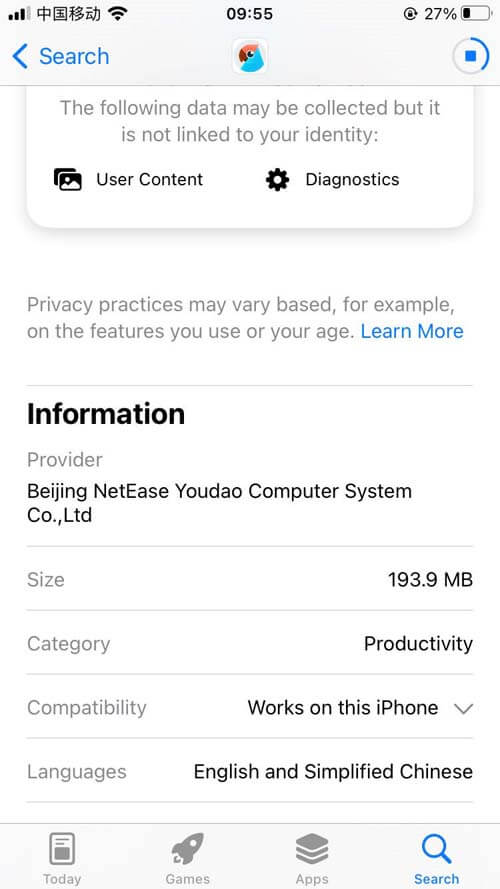
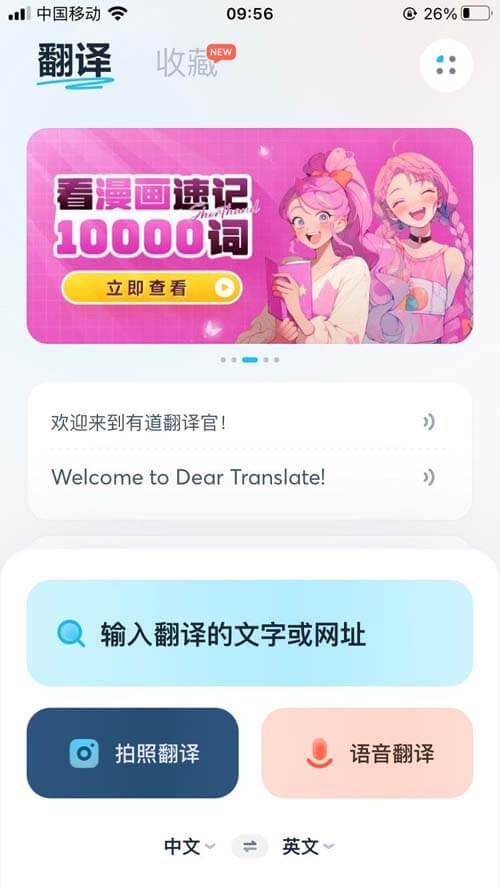
Therefore, it is not recommended if we only need a translation tool.
Q: How to change the WeChat language from Chinese to English?
A: Because WeChat only translates Chinese to our system language, if our WeChat is in Chinese, we have to change it to our target language for better communication.
To do this, Change your WeChat language from Chinese to your own language under “我 > 设置 > 通用 > 多语言”.
For more instructions, please refer to WeChat’s official documentation here.
To wrap up
WeChat can translate between two users. In chatting, it can convert the language from a foreign language to the user’s system language.
However, if you need a Chinese translation tool in a more complicated environment, WeChat itself may not be a big help.
Tools recommended in this article are enough for communication scenarios of voice, text, and picture, and thus let you travel across China.
If you need a professional local translator, we are here to help.